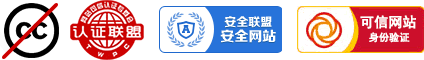文章字符统计工具 单词文字字数、关键字密度统计
文本单词统计工具
- Wordcounter是一个字计数和字符计数工具。只需将光标放到箱子然后开始打字。当你键入单词计数器自动计数的单词和字符数。您也可以复制并粘贴您已经写进了字计数器中的文件,它会显示的字数和字符数为一块写。
- 知道在一个文档中的单词或字符的数目可能是重要的。例如,如果作者需要写字的最小或最大量为制品或纸,字计数器可以帮助他们知道他们的文章符合这些要求。
- 此外,字计数器自动显示前10个关键字和关键字密度你写的文章。这可以让你知道你最经常使用,有多大比例是每一个在文章中使用哪些关键字。这可以帮助你从你的写作过度使用某些词,让你确保你有正确的关键字分配你想获得你写任何文章。
- 字计数也可以在限定的打字和阅读速度非常重要的。字计数器可以帮助确定这两个。简单地设置一个计时器,并开始输入,当时间到了,你会立刻知道你多少单词键入的那段时间。
- 免责声明:我们努力使我们的字计数器尽可能准确,但我们不能保证它永远是这样。
- 本工具文本计数结合网络上多个版本,集众家之所长,绝对是最最牛逼的Word Counter。
Word Counter
- Wordcounter is a word count and a character count tool. Simply place your cursor into the box and begin typing. Word counter will automatically count the number of words and characters as you type. You can also copy and paste a document you have already written into the word counter box and it will display the word count and character numbers for that piece of writing.
- Knowing the number of words or characters in a document can be important. For example, if the author is required to write a minimum or maximum amount of words for an article or paper, word counter can help them know if their article meets these requirements.
- In addition, word counter automatically shows you the top 10 keywords and keyword density of the article you're writing. This allows you to know what keywords you use most often and what percentage each is used within the article. This can help you from over-using certain words in your writing and allow you to make sure you have the correct keyword distribution you're trying to obtain for any article you write.
- Word counts can also be important in defining typing and reading speeds. Word counter can help determine both of these. Simply set a timer and start typing and when the time is up, you'll instantly know how many words you have typed for that period of time.
- Disclaimer: We strive to make our word counter as accurate as possible but we cannot guarantee it will always be so.
站点导航
- 图片处理制作:在线图片剪裁 、 在线制作gif动态表情 、 Email图片生成器 、 Photoshop网页版 、 美图秀秀Web版 、 图片处理在线工具 、 图片库搜索 、 PS在线图片编辑 、 图片水印打码工具 、 图片证件照水印工具 、
- 网站制作:二维码在线生成 、 二维码在线解码器 、 在线ICO图标制作 、 在线透明圆角图片 、 在线图片Base64编码 、 在线制作印章 、 颜色选择器 、 占位图片Placeholder 、 中国传统色彩大全 、 日本传统色彩大全 、 HTML颜色中英文对照 、
- 其他:二维码在线生成 、 在线特殊符号大全 、 在线特殊符号大全 、 在线12306泄露查询 、 微博自定义尾巴 、
- 网站SEO推广:自动外链工具 、 Alexa排名优化 、 网站PR值查询 、 百度权重查询 、 网站备案查询 、 Alexa查询 、 robots.txt生成器 、 网址提交入口 、 新浪短地址生成还原 、 百度短地址生成还原 、 在线编辑器 、 Markdown编辑器 、
- 域名相关:Whois查询 、 全球域名后缀(TLDS)注册量统计 、 域名Whois历史记录查询 、 中文域名在线转码 、 域名估价 、 域名解释 、 汉语转拼音 、 域名删除时间查询 、 .GS/.CX/.HN域名删除时间查询 、 域名过期时间查询 、 今天删除域名名单 、 今天删除的中文域名名单 、
- 主机相关:在线端口扫描器 、 页面HTTP状态查询 、 DNS检测查询 、 在线查询服务器信息 、 htaccess转Nginx配置 、 主机IP地址查询 、 IP归属地查询 、 IPv4与IPv6相互转换 、 .htaccess生成工具 、 IIS批量建站工具 、
- 网站相关:支付宝收款代码 、 文字特效生成器 、 网站速度测试 、 网站安全检测 、 在线批量刷PV工具 、
- 开发服务相关:JS代码混淆加密 、 在线进制转换工具 、 正则表达式测试 、 CSS压缩美化 、 JavaScript压缩美化 、 JSON校验/格式化 、 XML转JSON工具 、 JSON转XML工具 、 HTML/JS格式化 、 HTML加密解密 、 HTML转MarkDown 、 HTML/UBB互转 、 HTML转脚本工具 、 HTML/JS互转工具 、 降低Js可读性 、 Unix时间戳转换 、 在线单词统计工具 、 URL编码解码 、 Base64编码解码 、 Unix时间戳转换 、 HTML/JS/CSS过滤 、 OPEN参数生成器 、 网页代码调试器 、 码农工具箱 、
- 哈希算法相关:计算文件MD5 、 MD5算法 、 SHA1算法 、 SHA2算法 、 SHA3算法 、 RIPEMD-160算法 、
- 加密解密算法:摩斯电码加密解密 、 随机密码生成器 、
- URL编解码:视频采集下载工具 、 迅雷快车旋风URL 、
- 中文汉字相关:中文Unicode互转 、 ASCII/Unicode互转 、 汉语转拼音 、 在线打字练习工具 、 中英文转点阵子体 、 火星文在线转换器 、 简体繁体在线转换 、 古字体在线转换 、 艺术字体在线生成 、 去除重复文本 、
- 便民服务:房贷计算器 、 电话区号查询 、 还贷计算器 、 服装尺码计算器 、 万年历 、 阴阳历转换 、 人民币大写转换器 、 在线刻度尺 、 三姑六婆网页版 、 中国人亲戚关系图表 、 个人所得税计算器 、 城市天气预报 、 在线计算器 、 IP归属地查询 、 手机归属地查询 、 快递跟踪查询 、 身份证号查询 、 日期间隔天数 、 车辆交通违章查询 、 全国各地车牌查询表 、 常用电话号码 、 老黄历 、 历史上的今天 、
- 娱乐学习:在线音乐盒 、 在线翻译 、 在线手写输入法 、 中文简体繁体互转 、 网络IP计算器 、 24点在线找答案 、 排序算法演示 、 汉语转拼音 、 吉他和弦在线查询 、 拼音字典 、 历史朝代顺序表 、 计量单位换算器 、 多功能单位换算工具 、 五笔拼音速查 、 宽带测速工具 、
- 健康养生:体重体质测试(BMI) 、 人体生物周期(PSI) 、 女性安全期测算 、 生男生女预测 、
- 其他:QQ价值评估 、 电脑快捷键大全 、 汉字古文竖排 、 微信聊天中的表情符号代码对照表 、 Emoji表情代码大全 、
版权所有,保留一切权利!© 2024 •
工具大全(t.5300.cn) 桂ICP备2024028684号-1